Human resource management system
The HR software that’s built for the future of work. It can be used to automate tasks, streamline processes, and improve communication and collaboration between HR professionals and employees.
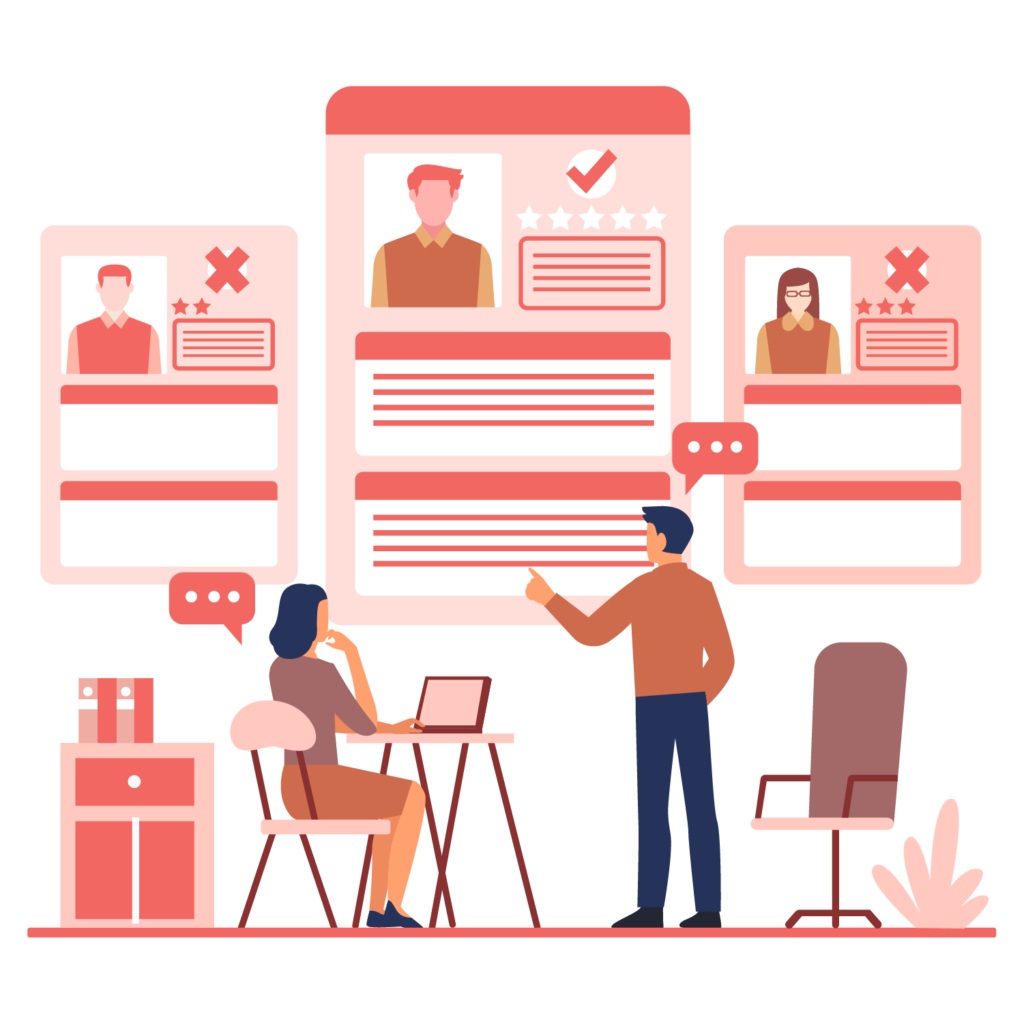
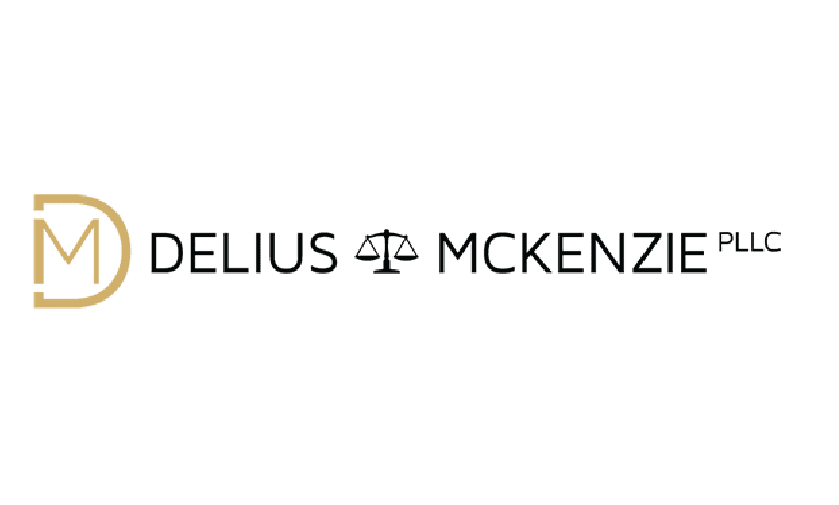





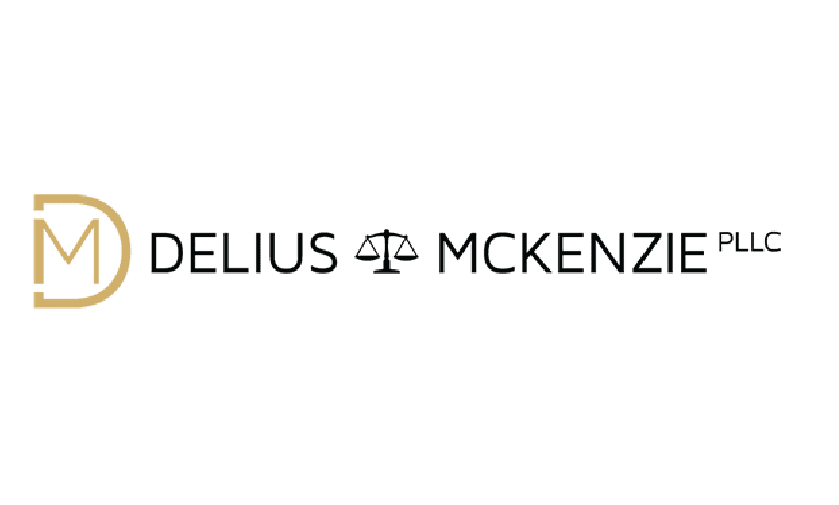








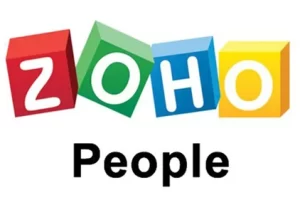


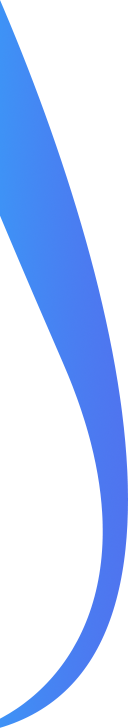
How Human resource management software works?
Human resource management (HRM) software is a suite of applications that helps businesses automate and manage their HR processes.
HRM software works by storing and managing employee data in a central location. This data can then be used to generate reports, automate tasks, and make decisions about how to improve the workforce.
For example, HRM software can be used to generate reports on employee turnover, time and attendance, and performance.
This information can then be used to identify areas where the company can improve its HR processes. Additionally, HRM software can be used to automate tasks such as payroll processing and performance reviews.
Increased efficiency
HRMS software can automate many time-consuming tasks, such as payroll processing and performance reviews. This can free up HR professionals to focus on more strategic initiatives.
Enhanced experience
HRMS software can help organizations to provide a better employee experience by providing employees with self-service tools and access to their HR information.
Improved accuracy
HRMS software can help organizations to ensure that they are in compliance with all relevant HR laws and regulations.
Reduced costs
HRMS software can help organizations to reduce costs by automating tasks and streamlining processes.
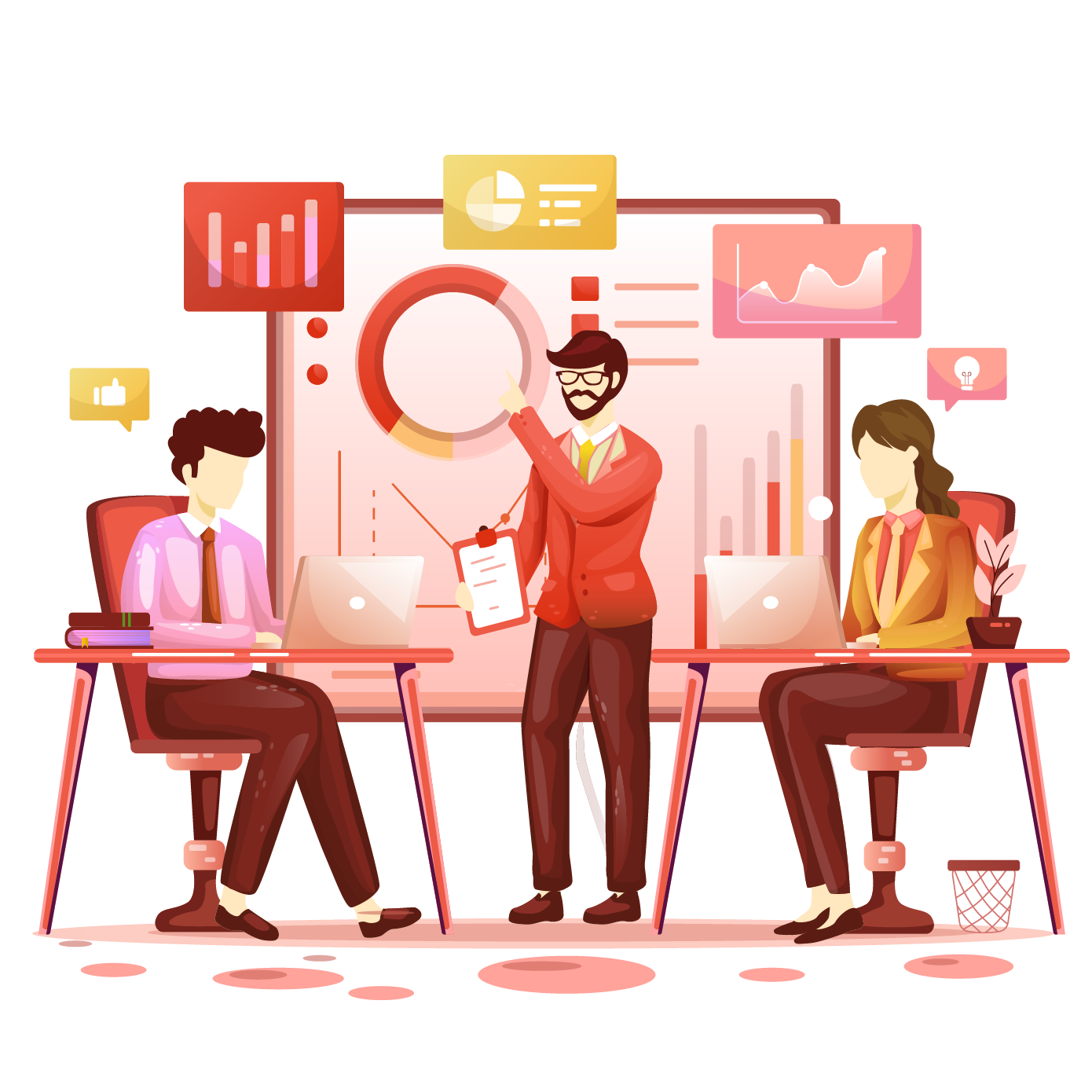
Your one-stop shop for HR solutions.
Software that’s built for the future of work.
Companies can reduce their time and improve efficiency towards work and grow themselves/





The global HRMS market is expected to reach $30.4 billion by 2027, growing at a CAGR of 10.5% from 2022 to 2027.
68% of HR professionals say that HRMS software is essential to their business. 73% of HR professionals say that HRMS software has helped them to improve their employee onboarding process.

HRMS: Powering your people
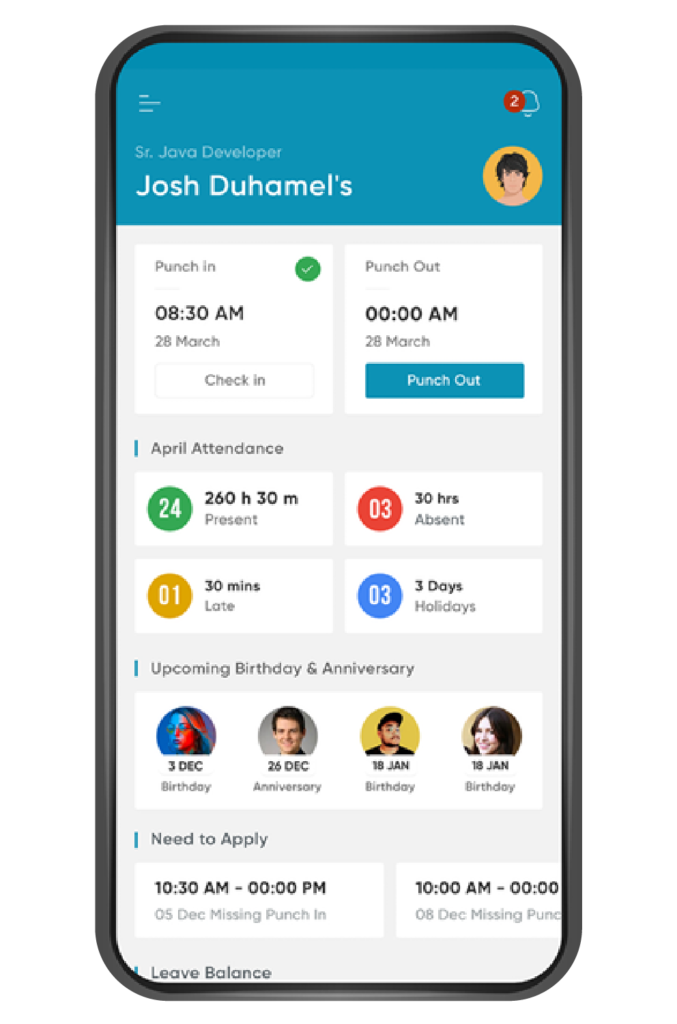
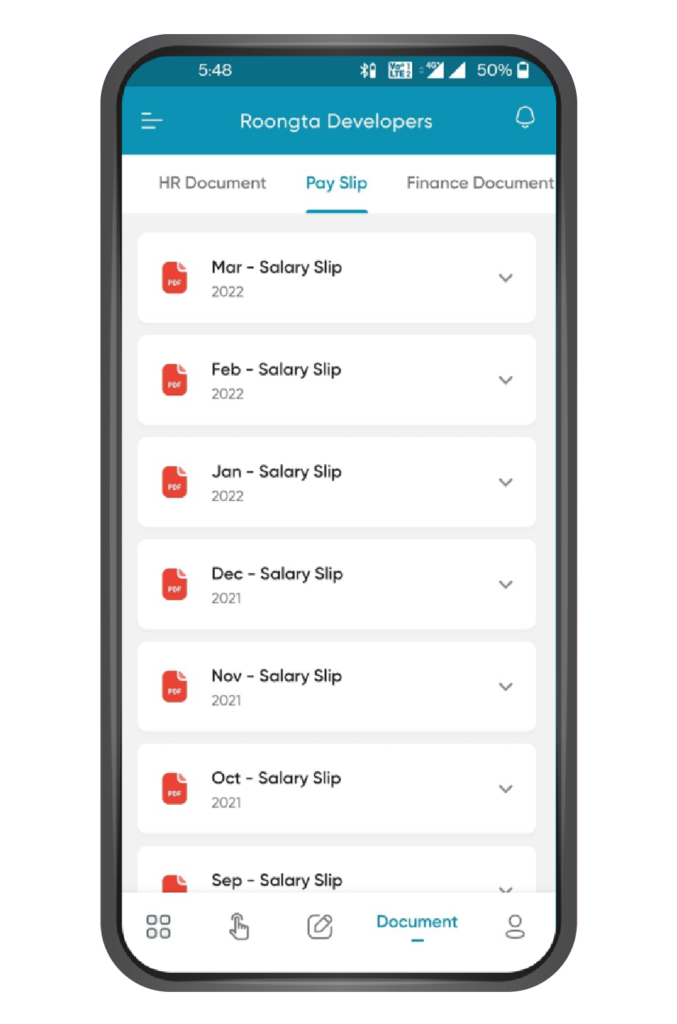
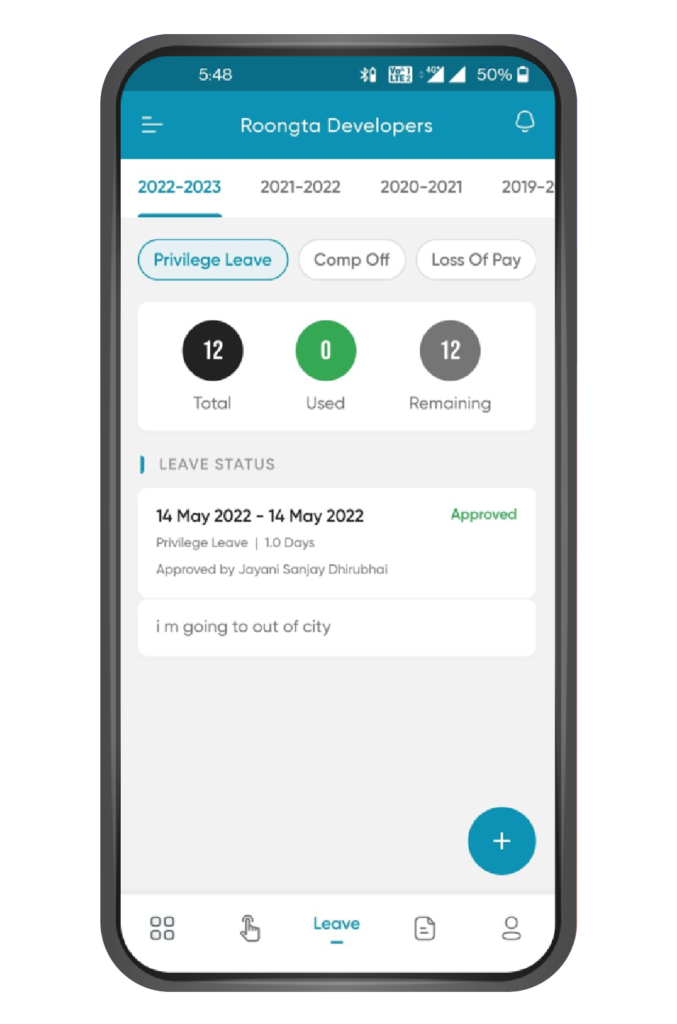
HRMS: Simplify and automate your HR processes.
Main features of HRMS
HRMS software typically includes a variety of features, such as:
Employee data management
This feature allows HR professionals to store and manage employee data, such as personal information, contact information, job information, and performance data.
Payroll management
This feature automates the payroll process, including calculating paychecks, deducting taxes, and processing direct deposits.
Benefits management
This feature helps HR professionals to manage employee benefits, such as health insurance, retirement plans, and paid time off.
Recruiting and onboarding
This feature helps HR professionals to recruit and onboard new employees, including posting job openings, screening resumes, and conducting interviews.
Performance management
This feature helps HR professionals to manage employee performance, including setting goals, conducting performance reviews, and providing feedback.
Training and development
This feature helps HR professionals to develop and deliver training programs to employees.
Favorites and Saved Searches
Users can save favorite listings and set up saved searches with specific criteria for quick access.
User Ratings and Reviews
Buyers can leave feedback and ratings for sellers, promoting transparency and trust within the community.
Notifications
Users receive alerts for new messages, saved searches, or when a listing they're interested in has updates.
These are determined to be some of the major features that HRMS contains and enable the entire process to be smooth and goes easier.
Admin feature in Human Resource Management System
Admin features in a Human Resource Management System (HRMS) are the features that allow HR administrators to manage the system and its users. These features typically include:
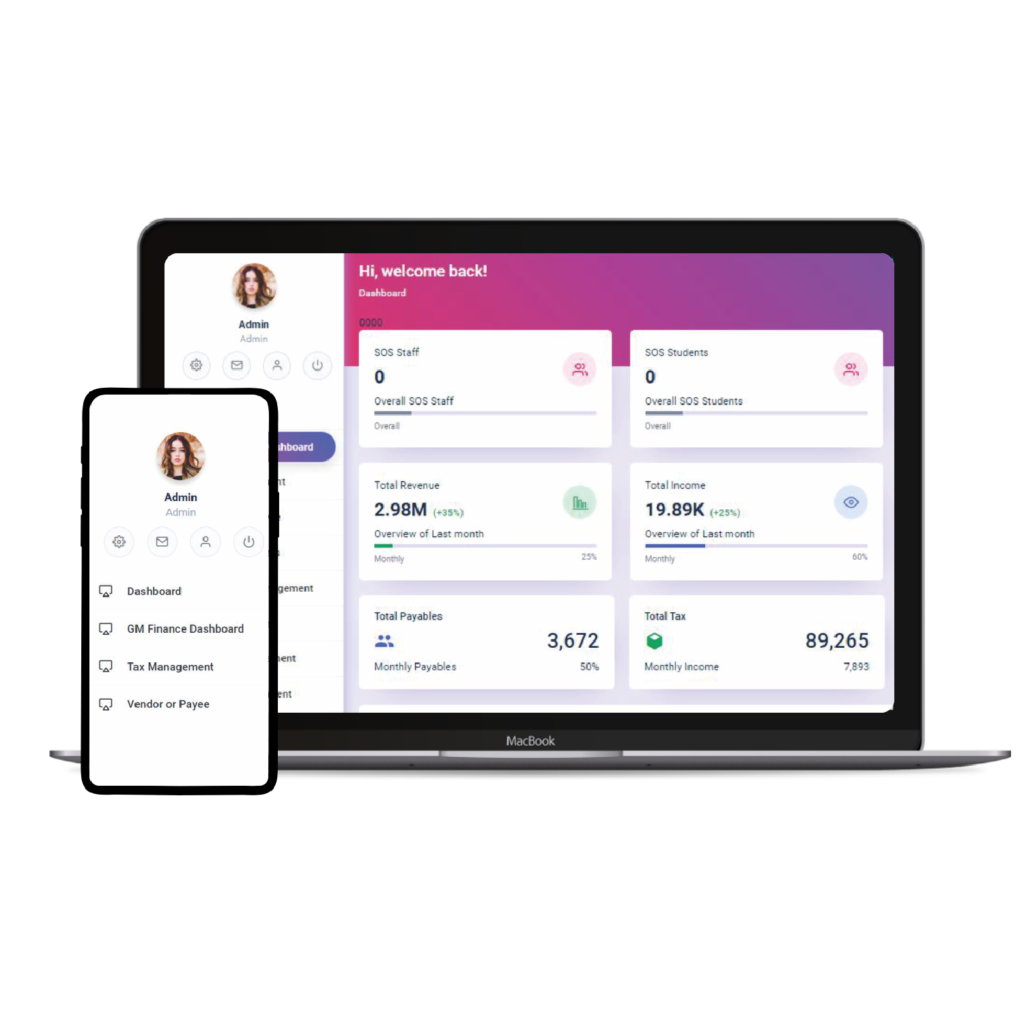
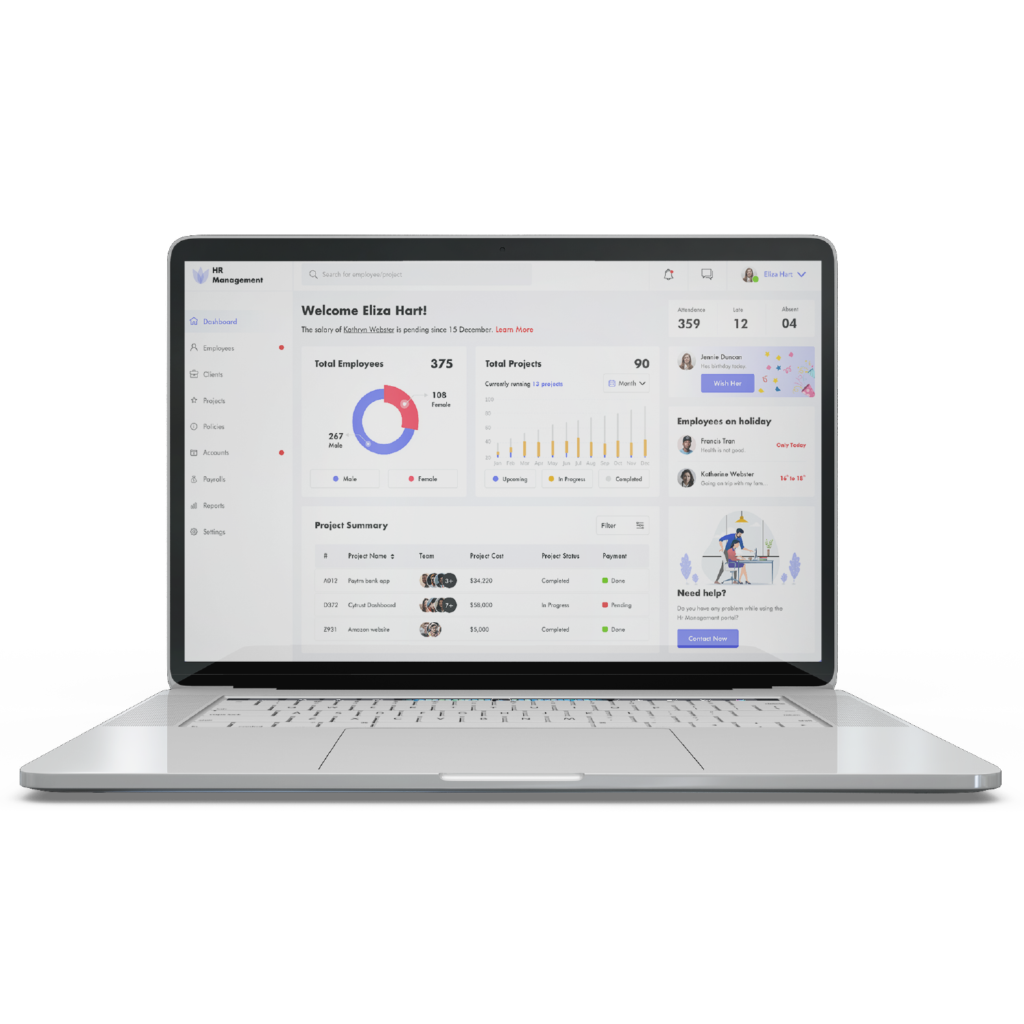
Employee management
This feature allows admins to manage all aspects of the employee lifecycle, from onboarding to offboarding.
Time & attendance tracking
This feature allows admins to track employee time and attendance, including hours worked, breaks, and overtime.
Payroll processing
This feature allows admins to process payroll, including calculating salaries and taxes, and generating paychecks.
Benefits administration
This feature allows admins to manage employee benefits, such as health insurance, retirement plans, and paid time off.
Reporting
This feature allows admins to generate reports on a variety of HR metrics, such as employee turnover, time and attendance, and performance.
System configuration
This feature allows admins to configure the HRMS system to meet the specific needs of their business. This includes setting up user roles and permissions etc.
Analytics and Insights
Access data on listing views, clicks, and sales performance to make informed decisions.
Order Management
View and manage orders, including order confirmation, fulfillment, and order status updates.
In-App Messaging
Communicate with customers directly through the messaging system to address inquiries and provide support.
User Reviews and Ratings
Collect and display user feedback and ratings to build trust and credibility.
Sales Reports and Invoices
Access sales reports and generate invoices for accounting and tax purposes.
These are just a few of the many admin features that are available in HRMS software. The specific features that are included in a particular HRMS solution will vary depending on the vendor and the product. However, most HRMS software solutions will include the features listed above.
Super admin feature of HRMS software
The super admin feature of HRMS software is a special set of features that are designed for the most senior HR administrators in an organization. Super admin features typically include all of the features of a regular HRMS admin account, as well as additional features that allow super admins to manage the system and its users at a higher level.
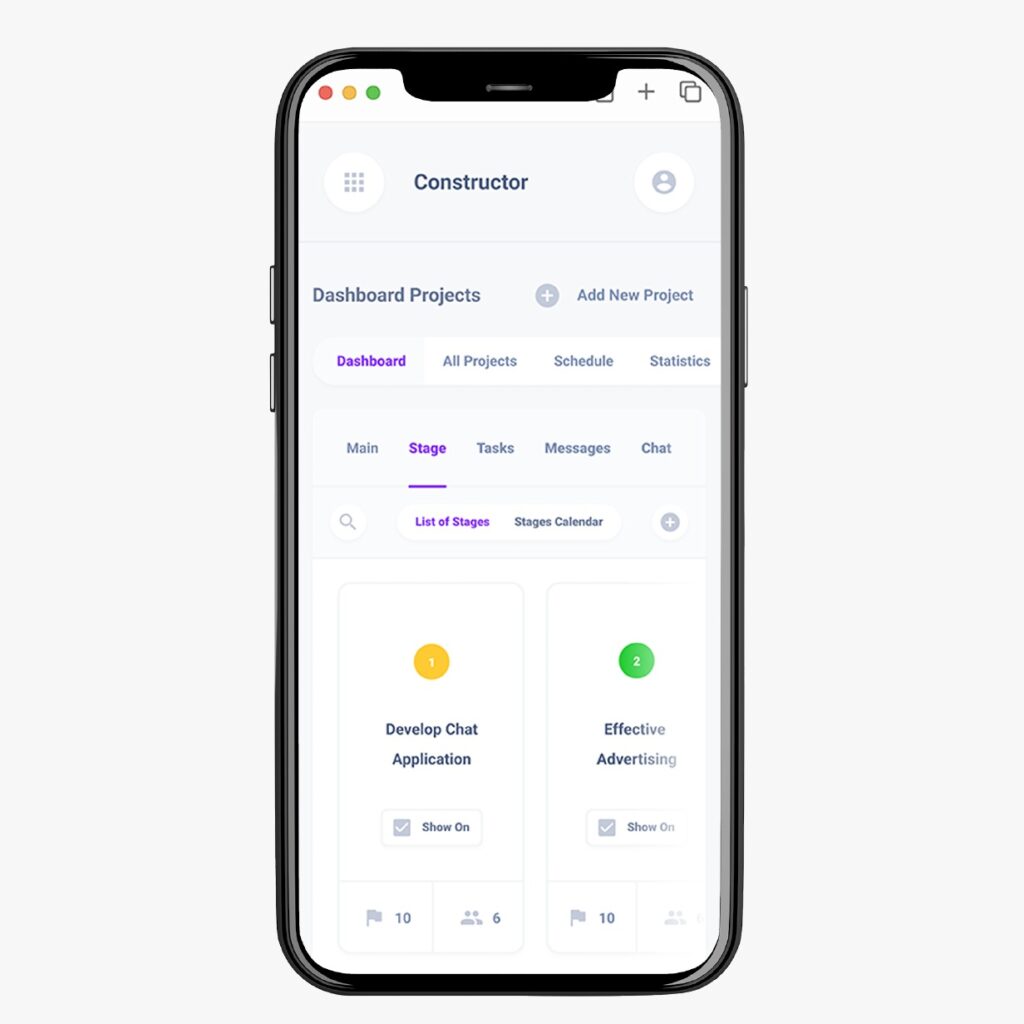
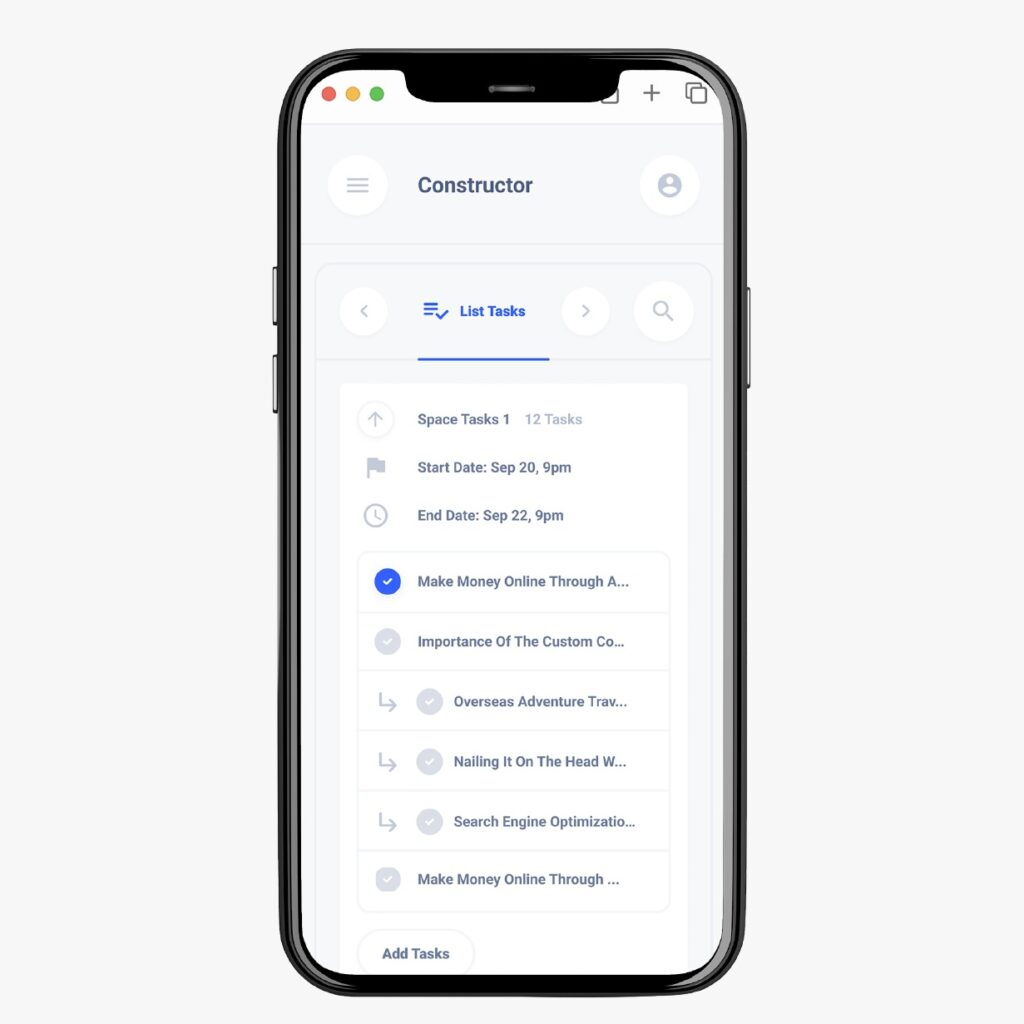
System-wide management
Super admins have the ability to manage all aspects of the HRMS system, including user roles and permissions, system configurations, and integrations.
Security
Super admins are responsible for managing the security of the HRMS system. This includes setting up user accounts, assigning passwords, and managing access to data.
Data management
Super admins have the ability to manage all data stored in the HRMS system. This includes adding, editing, and deleting data, as well as backing up and restoring data.
Reporting
Super admins have the ability to generate reports on a variety of HR metrics, such as employee turnover, time and attendance, and performance.
Troubleshooting
Super admins are responsible for troubleshooting any problems that may occur with the HRMS system. This includes identifying the source of the problem, developing a solution.
Compliance
Super admins are responsible for ensuring that the HRMS system is compliant with all applicable laws and regulations.
Category and Tag Management
Customize categories and tags for listings to ensure content organization and relevance.
Payment Management
Oversee payment transactions, handle disputes, and ensure payment gateways are functioning correctly.
SEO and Search Optimization
Optimize the app for search engines, improving visibility and search rankings.
Security Management
Implement and manage security protocols, including data encryption, user privacy protection, and data breach response procedures
Notification Management
Control notifications sent to users, ensuring they align with user preferences and app policies.
User Verification
Administer and verify business accounts, ensuring the accuracy of business information and trustworthiness.
Tech stack used
The tech stack used to develop HRMS software can vary depending on the specific needs of the project.


Process flow of HRMS software development
Requirements gathering
The first step is to gather and analyze the requirements of the HRMS software. This includes identifying the specific needs of the organization, as well as the features and functionality.
System design
Once the requirements have been gathered and analyzed, the next step is to design the system. This includes defining the architecture of the system, as well as the user interface and user experience.
Software development
Once the system has been designed, the next step is to develop the software. This includes writing the code, testing the software, and fixing any bugs.
Deployment
Once the software has been developed and tested, it is ready to be deployed. This involves installing the software on the organization's servers and making it available to users.
Training and support
Once the software has been deployed, it is important to provide training and support to users. This will help users to learn how to use the software and to get the most out of it.
Support and maintenance
Once the software has been deployed, it is important to provide support and maintenance. This includes fixing any bugs that are found, as well as adding new features and functionality as needed.
Authentication
Implement user authentication and authorization using frameworks like Firebase Authentication, Auth0, or OAuth2.
Cloud Services
Utilize cloud hosting and storage services like Amazon Web Services (AWS), Google Cloud Platform (GCP), or Microsoft Azure for scalability and reliability.
Websockets
Implement real-time features like chat or notifications using Websockets, often with libraries like Socket.io or WebSocket API.
Analytics and Reporting
For tracking user behavior and transaction analytics, QR Pay systems might integrate with analytics tools like Google Analytics or custom analytics solutions.
Push Notifications
QR Pay apps often send push notifications to users. For this, services like Firebase Cloud Messaging (FCM) or Apple Push Notification Service (APNS) might be used.
Google Analytics
Firebase Cloud Messaging

Your one-stop shop for HR solutions.
If you want to make your work go easier then start working with the best HRMS, to get started connect with me.
Support Facility
The support facility in HRMS software is a set of features and services that are designed to help users of the software get help when they need it. This can include features such as:
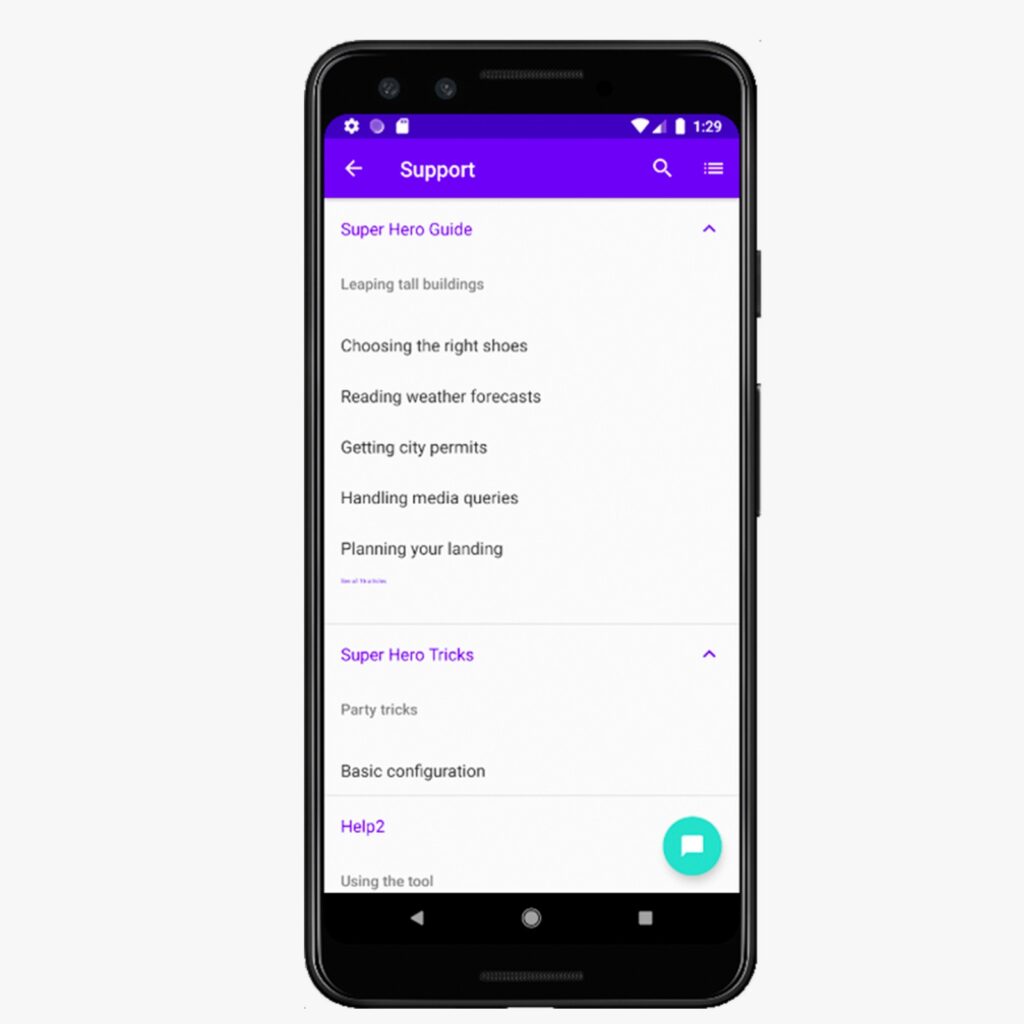
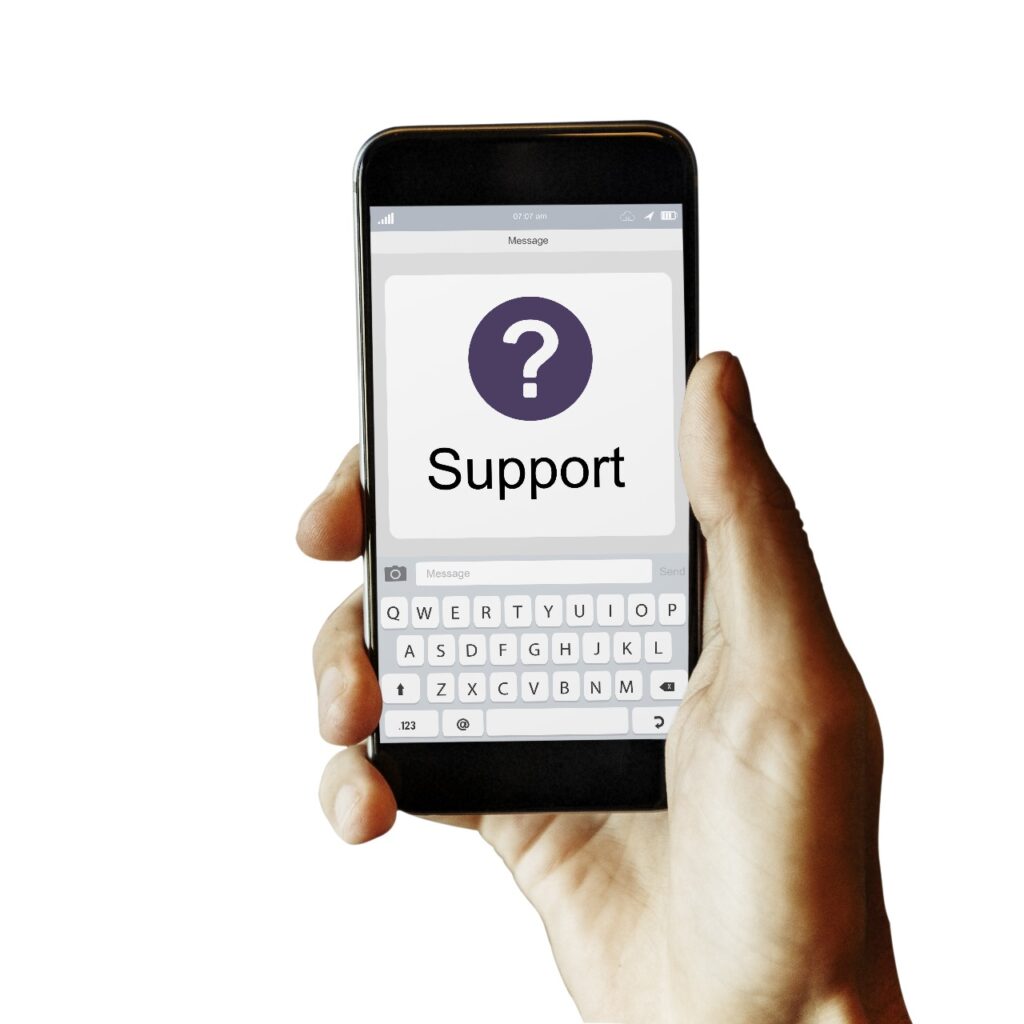
Online support
HRMS software vendors typically offer online support to their customers. This support can be provided in a variety of ways, such as through knowledge bases, FAQs, and live chat.
Phone support
HRMS software vendors typically also offer phone support to their customers. This support can be helpful for customers who need assistance with more complex problems.
Email support
HRMS software vendors typically also offer email support to their customers. This support can be helpful for customers who need assistance with problems that are not urgent.
On-site support
Some HRMS software vendors also offer on-site support to their customers. This support can be helpful for customers who need assistance with complex problems or with implementing the software.
User Guides
Develop comprehensive user guides or manuals that explain app functionalities, settings, and best practices.
Automated Responses
Implement automated responses for common queries or frequently asked questions to provide immediate assistance.
Performance Monitoring
Monitor the performance and response times of your support team to maintain high-quality support services.
Escalation Process
A well-defined escalation process ensures that complex or critical issues are handled promptly by higher-level support teams.
User Notifications
Keep users informed about the status of their support requests through email notifications or in-app updates.
Social Media Support
Offer support through social media channels, where users can ask questions or report issues via platforms like Facebook or Twitter.
Community Managers
Employ community managers who can actively engage with users in forums and social media to answer questions and provide support.
Regular Updates
Keep users informed about app updates and improvements through release notes or notifications.
All of the support facilities are available with the HRMS to ensure meeting customers and businesses requirements.
Your Marketplace, Your Rules
Revolutionize your payment experience
A Multipurpose Classified Flutter App can offer numerous benefits for businesses, both small and large, in various industries
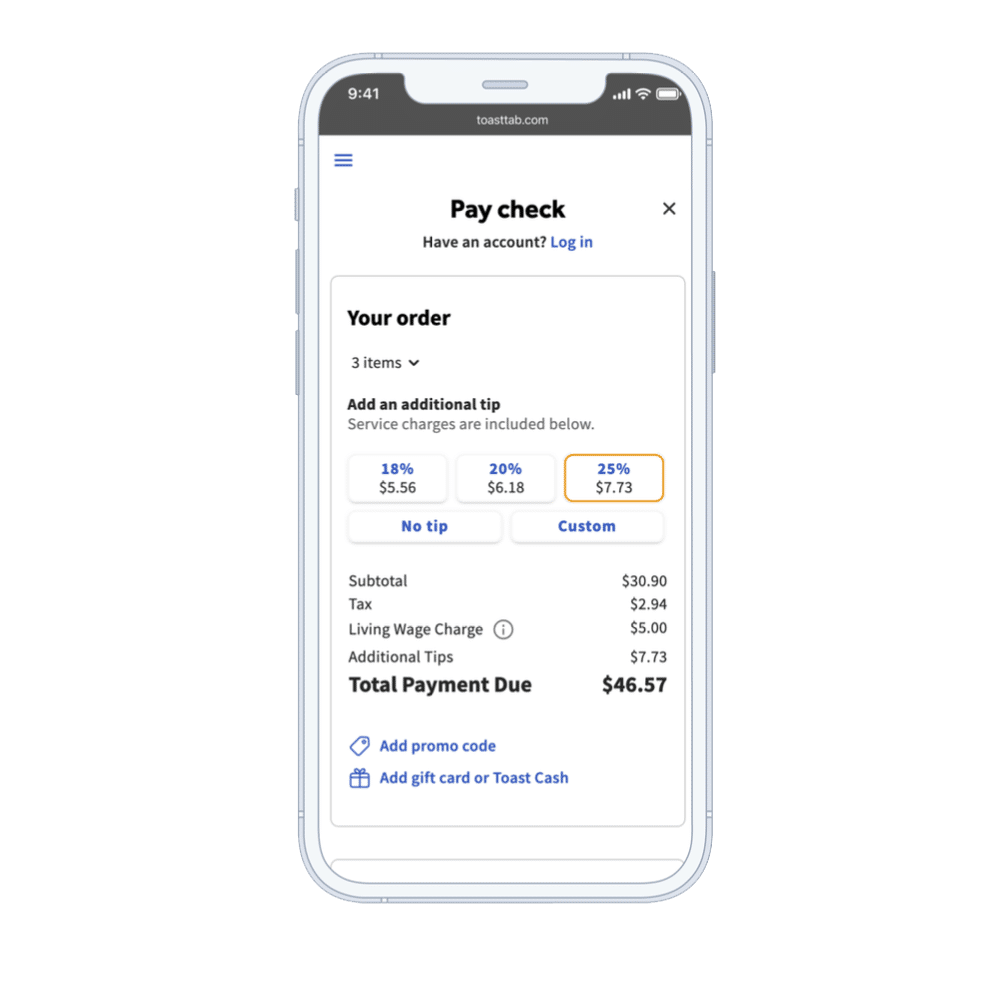
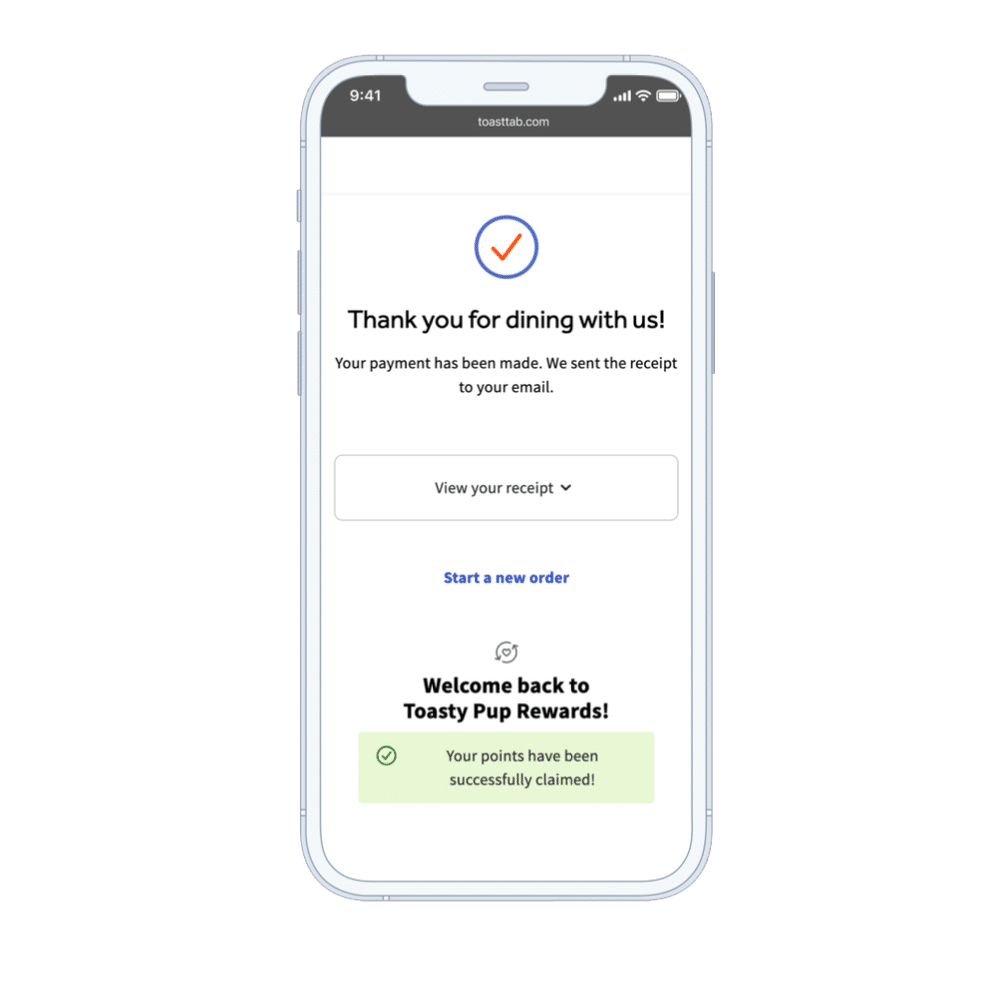
Increased Visibility and Reach
Businesses can showcase their products or services to a broader audience, potentially reaching users from different geographic locations. This expanded visibility can lead to increased brand awareness and customer acquisition.
Cost-Effective Marketing
Compared to traditional advertising channels, such as print or TV ads, advertising within the app can be more cost-effective. Businesses can promote their listings or services to a targeted and engaged audience.
User Engagement
The app's interactive features, such as user reviews, ratings, and messaging, allow businesses to engage directly with potential customers, address inquiries, and build relationships.
Diverse Categories
Businesses can list their offerings in relevant categories, increasing the chances of reaching users specifically interested in their products or services.
Real-Time Updates
Businesses can easily update their listings with current information, including product availability, pricing, and promotions, ensuring users have access to the latest offerings.
Analytics and Insights
The app often provides analytics and insights into user behavior and preferences, helping businesses make data-driven decisions and refine their marketing strategies.
Why Choose me?
Choosing me for multipurpose classified app development will take your business to new heights.
Expertise
I can save you time and money by helping you to avoid the pitfalls of HRMS software implementation.
Efficiency
I can develop the app more efficiently, reducing development time and costs. In addition I have the knowledge and skills to avoid common pitfalls and roadblocks that can delay the project.
Support
Being an expert I can provide you with ongoing support after the software has been implemented.
Get best HRMS solution with advanced features
As an expert I help you to simplify your management needs and to make work easier.,
Frequently asked questions
HRMS software, or human resource management system software, is a software solution that helps organizations manage their HR functions more efficiently and effectively. HRMS software can help organizations automate tasks, streamline processes, and improve communication and collaboration between HR professionals and employees.
There are many benefits to using HRMS software, including:
- Increased efficiency and productivity
- Improved accuracy and compliance
- Enhanced employee experience
- Reduced costs
All of these benefits can be undertaken with me.
HRMS software typically includes a variety of features, such as:
- Employee data management
- Payroll management
- Benefits management
- Recruiting and onboarding
- Performance management
- Training and development
- Time and attendance tracking
All of these features are undertaken with me to make things work easier.
For users, features may include listing creation, search and filters, messaging, reviews, and notifications. Businesses can benefit from listing management, analytics, and advertising options.
Organizations of all sizes can benefit from using HRMS software. HRMS software can be used by small businesses, startups, mid-sized businesses, and large enterprises.
The cost of HRMS software varies depending on the features and functionality of the software, the size of the organization, and the number of users.
However, there are HRMS software solutions available for organizations of all budgets.
The implementation process for HRMS software varies depending on the software solution you choose. However, most HRMS software vendors offer implementation assistance to help you get started.
Most HRMS software vendors offer training on their software. You can also provide your employees with training materials, such as user guides and video tutorials. However, I developed the software in such a way that it is quite easy to use and no problem can be faced.
Many HRMS software solutions can be integrated with other systems, such as payroll systems, accounting software, and applicant tracking systems (ATS). This can help you to streamline your HR processes and reduce manual data entry.
Most HRMS software vendors offer regular software updates. You can typically download and install these updates automatically from the vendor's website.
If you are experiencing problems with your HRMS software, you can contact your vendor's technical support team for assistance.
Here are some best practices for using HRMS software:
- Keep your software up to date
- Regularly backup your data
- Train your employees on how to use the software
- Integrate the software with other systems
- Use the software to automate tasks and streamline processes.
Here are some common mistakes to avoid when using HRMS software:
- Not keeping your software up to date
- Not regularly backing up your data
- Not training your employees on how to use the software
- Not integrating the software with other systems
- Not using the software to automate tasks and streamline processes.
Some emerging trends in HRMS software include:
- The use of artificial intelligence (AI) and machine learning (ML) to automate HR tasks and provide insights.
- The use of mobile HRMS apps to give employees access to HR information and services on the go
- The use of cloud-based HRMS software to reduce IT costs and improve scalability
There are different trends that I can handle and in turn help to get started.
There are a number of resources available to help you learn more about HRMS software, such as:
- Vendor websites
- Industry publications
- Online forums and communities
- Industry events
There are different services that i can offer and in turn if you are in a need to get started then reach me.

